AI Innovation Lab Projects

Legal AI Assistant
Build legal RAG assistants using GPT, Indian laws, and AI pipelines.

News Summarization
Summarize finance/legal/tech news using transformers and BERT models.
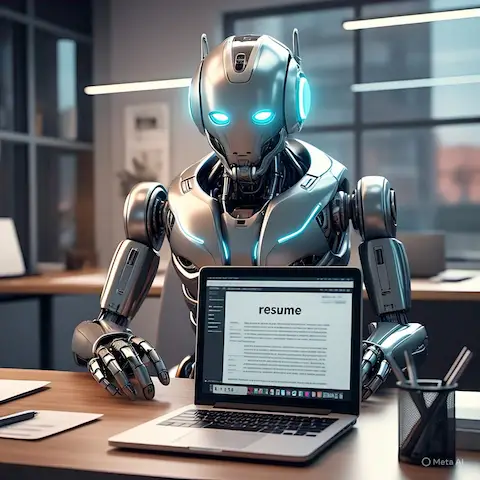
Resume Parser for HRTech
Extract structured data from resumes using AI pipelines and NER.

Retail Recommendation Engine
Product ranking engine using neural networks and decision trees.


